Unlock Remote Success: Top 2024 Project Management Tools for Distributed Teams
Discover the best project management software for remote teams in 2024. Compare top tools like Trello, Monday.com, ClickUp, Jira, and more. Boost productivity, collaboration, and efficiency with our expert guide.
11/27/20242 min read
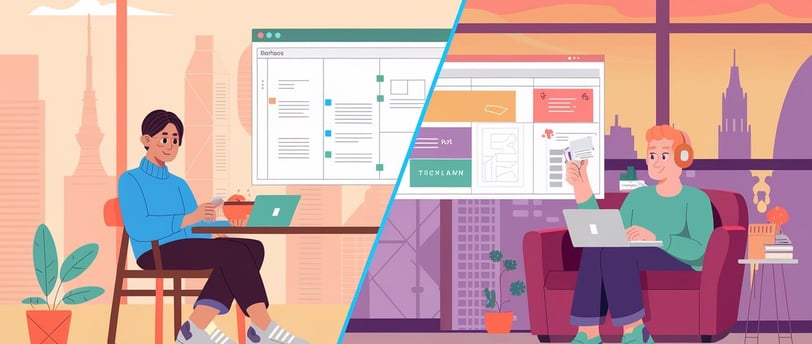
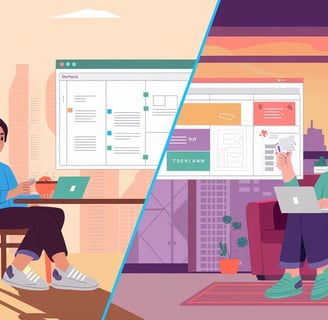
Top Project Management Tools for Remote Teams in 2024: Enhancing Collaboration and Productivity
As the remote work landscape continues to evolve in 2024, the importance of effective project management tools cannot be overstated. These tools serve as the backbone for distributed teams, fostering seamless collaboration, efficient task management, and enhanced productivity. In this article, we'll delve into reviews and comparisons of the most popular project management software tailored for remote teams, highlighting their unique features, integrations, and benefits. [Inspiration drawn from [1], with an expanded scope for comparative analysis]
The Top Contenders for Remote Project Management in 2024
1. Asana: Mastering Intuitive Task Management
Key Features: Kanban boards, collaborative spaces, deadline setting, and progress monitoring
Best For: Teams seeking simplicity and power in task organization
Integration Highlights: Seamless integration with Zoom for virtual meetings and Google Drive for document management
Pricing: Premium plans start at $10.99/user/month (billed annually)
2. Trello: Visualizing Project Success
Key Features: Boards, lists, cards for visual project organization, and Butler automation
Best For: Projects of any size requiring flexibility and ease of use
Integration Highlights: Enhances collaboration with Slack for real-time communication and Miro for interactive whiteboards
Pricing: Gold plans start at $5/user/month (billed annually)
3. Monday.com: The Customizable Work OS
Key Features: Timelines, automations, integrations, and customizable dashboards
Best For: Teams with varied project management methodologies
Integration Highlights: Streamlines workflow with Google Calendar and enhances team engagement with Webex
Pricing: Basic plans start at $8/seat/month (billed annually)
4. Jira: The Agile Powerhouse
Key Features: Advanced reporting, customizable workflows, and agile project planning
Best For: Development teams and projects requiring intricate workflow management
Integration Highlights: Integrates with Bitbucket for code management and Time Doctor for time tracking
Pricing: Standard plans start at $7/user/month (billed annually)
5. ClickUp: The All-in-One Solution
Key Features: Unified tasks, documents, goals, chat, and time tracking
Best For: Diverse remote teams seeking a comprehensive platform
Integration Highlights: Offers deep integrations with GitHub for development projects and Calendar for scheduling
Pricing: Unlimited plans start at $9/user/month (billed annually)
Comparative Analysis: Choosing the Right Fit for Your Remote Team
Beyond Project Management: Key SaaS Integrations for Enhanced Remote Collaboration
Virtual Meetings: Zoom for seamless team meetings [1]
Real-Time Communication: Slack for organized conversations [1]
Collaborative Workspaces: Miro for interactive project visualization [1]
Productivity Insights: Time Doctor for efficient time management [1]
Conclusion
In the ever-evolving landscape of remote work in 2024, selecting the right project management tool is pivotal for team success. Whether your team thrives on visual organization with Trello, or requires the customizable depths of Monday.com, each of these top tools offers a unique pathway to enhanced collaboration and productivity. By understanding your team's specific needs and leveraging the integrations with complementary SaaS products, you can navigate the challenges of remote project management with confidence.
Interactive Learning Exercise: Identify your team's primary project management challenge (task organization, communication, workflow customization, etc.) and match it with the most suitable tool from our top 5 list. Share your selection and rationale in the comments below to kick-start a community discussion on optimizing remote team workflows.
